 |
| Figure 1 - Interaction System Highlight Demo. |
Howdy,
This week I've been working on the game's UI and HUD. I have implemented two different ways of displaying game objectives to the user. On top of that, I improved the interactions systems that I was working on last week; I made tooltip texts more responsive, accurate, flexible, and better looking. Not only to the end-user but also to the remaining developers. I also cleaned and fixed bugs, ensuring that pieces fit together and maximizing reusability. Making an object interactable is as simple as giving a new script, and if you need to change what happens during the interaction, you simply override the Interact method. I completed the migration to unity's most recent Input System and enforced all components to use it, as some colleagues opted to keep using an old, outdated system. By applying this enforcement, the users can play the game using the Keyboard and Mouse, as preferred by the focus group, but they can equally use a Playstation or Xbox controller with no loss of functionality.
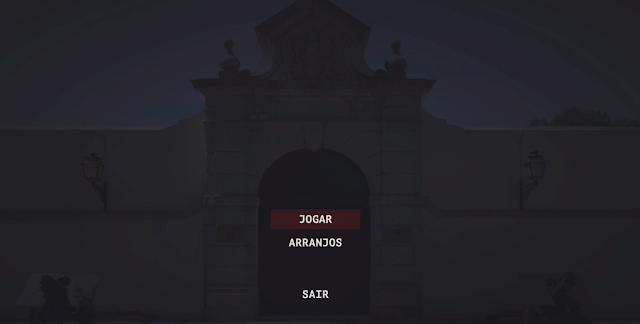 |
| Figure 2 - Main Menu v1.0 |
Finally, I have implemented the first version of the Main Menu, which allows navigation between different submenus, using the mouse, controller, or keyboard arrows, and highlights selected items and pressed items differently. This menu reads the GameLevelProperties to ensure the player does not play levels before completing their precedents unless he modifies the game file manually (hacks) in the Streaming Assets folder.
Next week I will be fixing some of the issues mentioned by playtesters a few days ago, improving the options menu, fixing more bugs, and extending the interaction system to implement more specific objects instead of generic ones. I will also work with Rafael in order to integrate this system into the enemies' detection mechanism.
See you then,
Francisco







Sem comentários
Enviar um comentário